xSurface
Surface Maps are a 'Packed' resource used in GameGuruMAX.
It is a single texture that stores 3 other textures in its Colour Channels (ARGB)
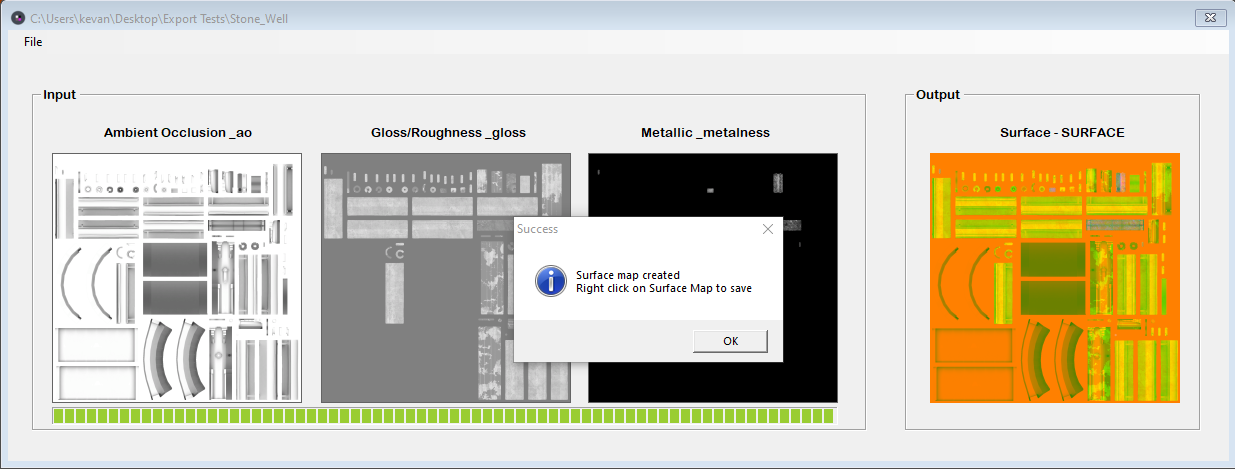
Ambient Occlusion RED Channel - Gloss/Roughness GREEN Channel - Metalness BLUE Channel
xSurface will combine these texture into a single Surface Map, just click on 'File' - 'Load Inputs' and browse for your source Maps,
_ao, _metalness and _gloss choose any one of them and xSurface will load the other files automatically.
These files need to be .DDS format, Please note ALL 3 textures are required to make a surface map,
if you don't have an AO map a blank one will automatically be created for you it will be created at the same resolution as your other maps i.e 1024 x 1024
all input files need to be located in the same directory.
Once you have your maps loaded click on 'Create Surface',
once complete right click on your newly created surface map and save it.
To create a new Surface Map click on 'File' then choose 'Load Inputs'
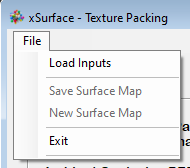
if there is no AO map a message will pop up, just click on OK and one will be created for you, (please note this AO map will have no details)
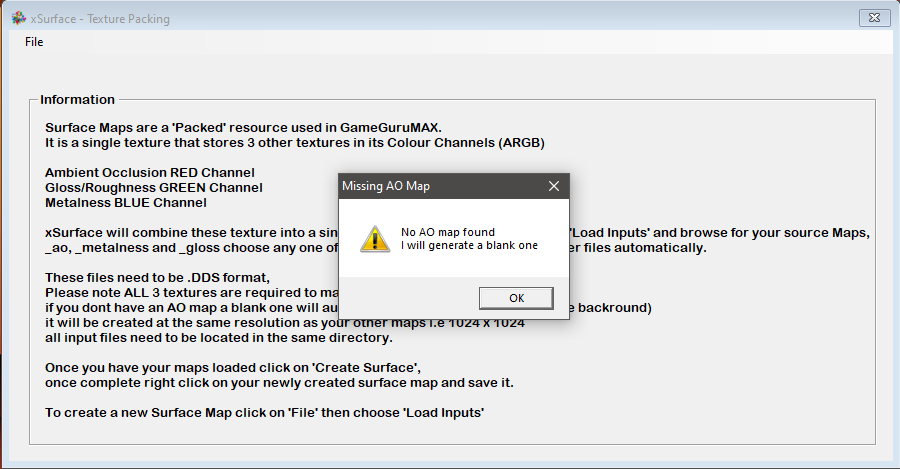
you will then be presented with the three maps that will create your surface texture - click on the 'Create Surface' button
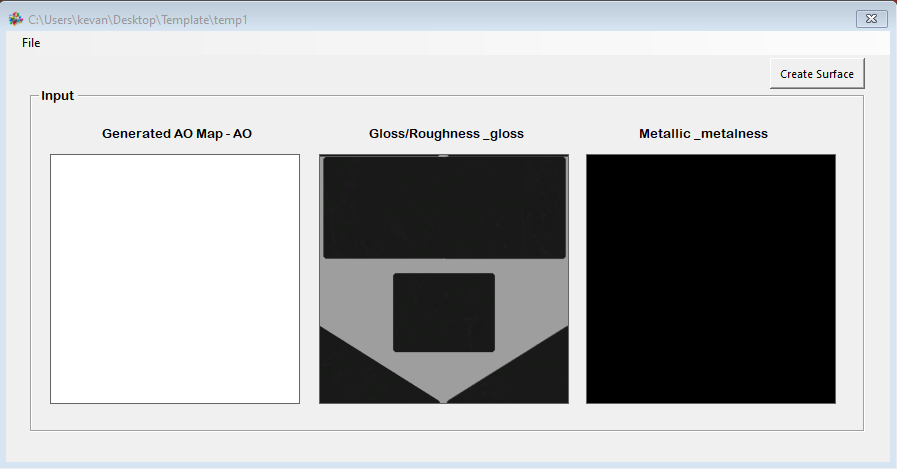
depending on the size and complexity of your textures this process may take a while, once complete your new surface map will be displayed
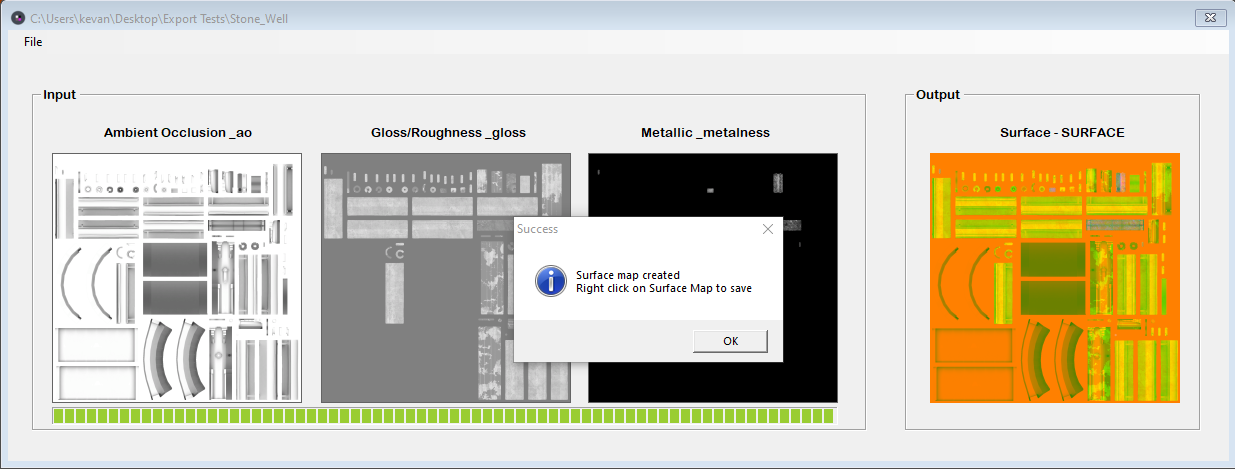
select OK to the pop-up message then right mouse click on your surface texture
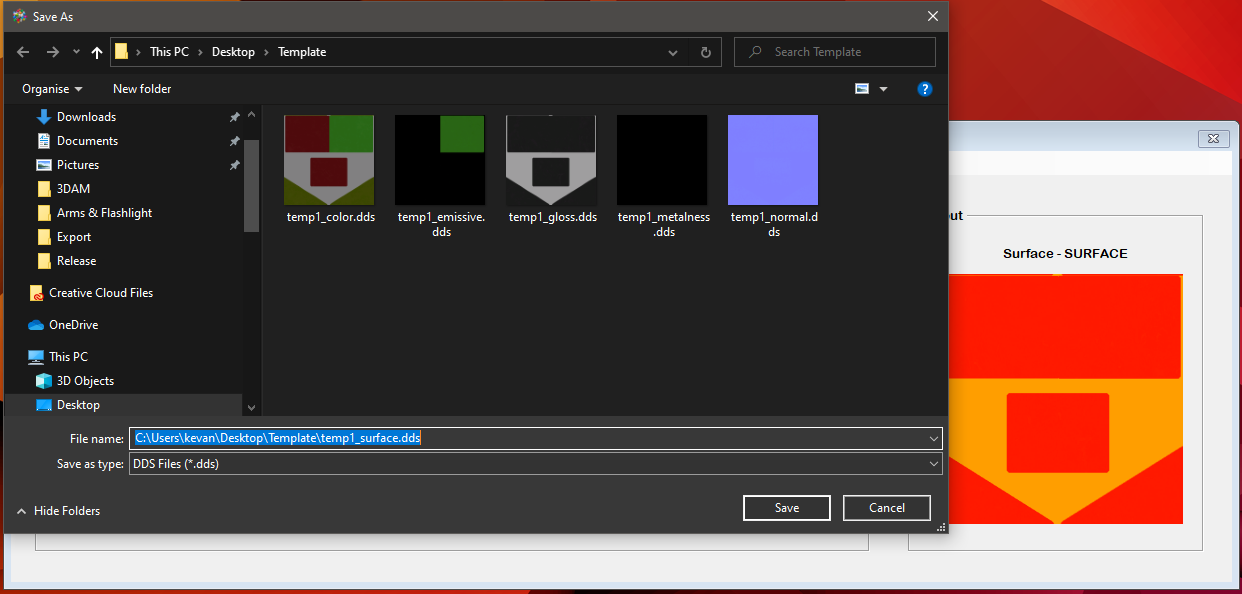
it will automatically choose the correct location of your other textures and name your surface map accordingly just choose save, the save process may take a few minutes to complete,
once complete you can create another map using the same process.