Getting Started
The topics in this section provide some basic information about Menu Creator, what it is and what you can do with it.
|
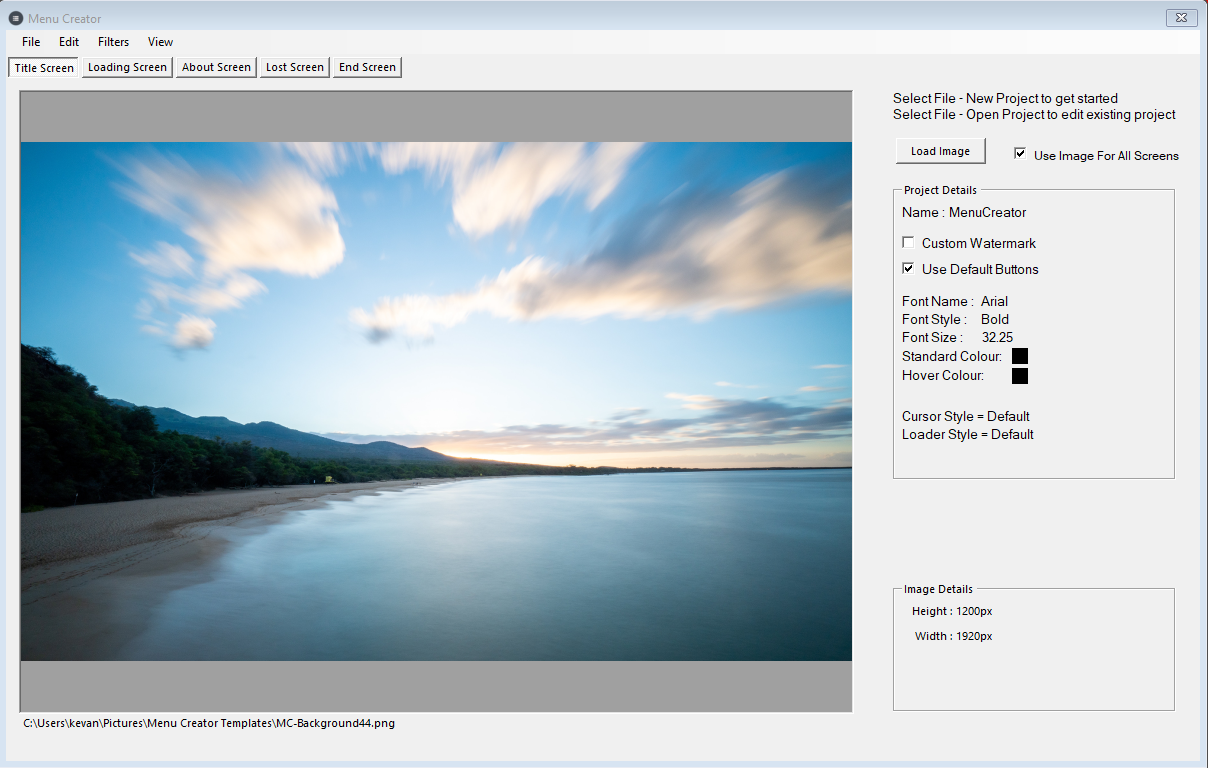
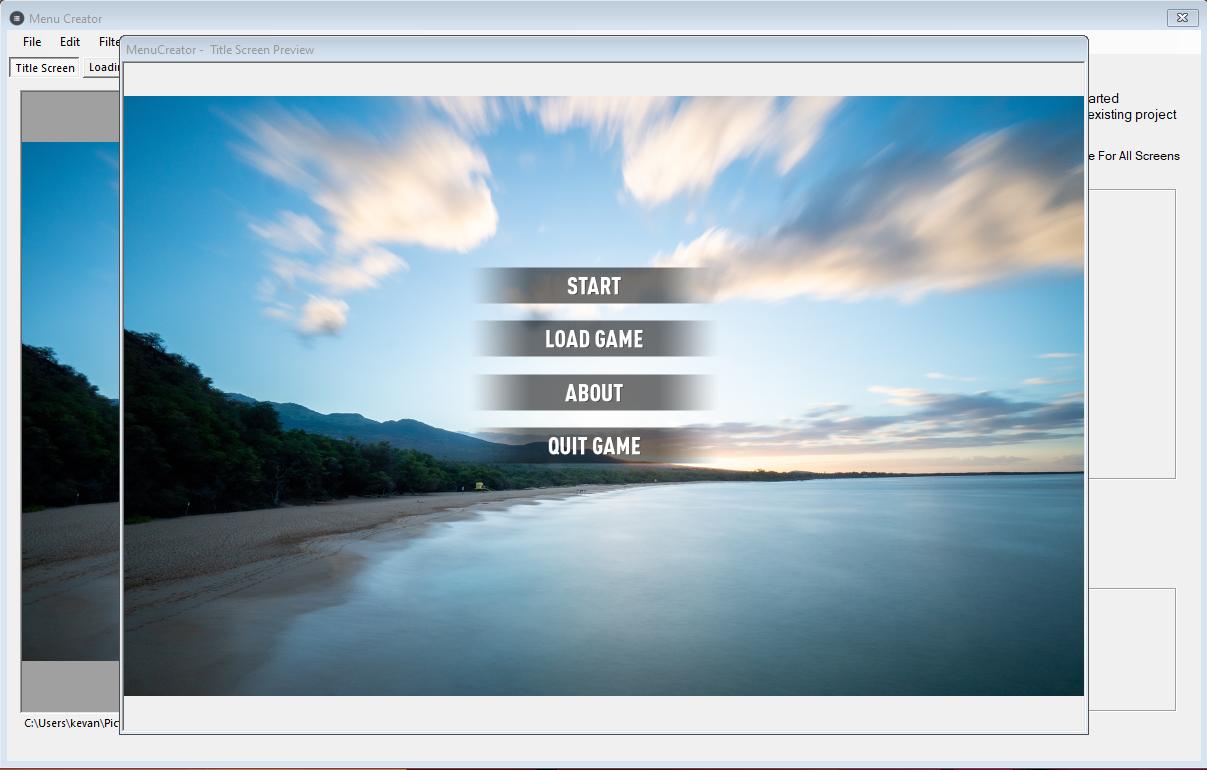
Anyone familiar with GameGuru will know that creating menus for your 'standalones' can be a bit arduous and very time consuming, this is where Menu Creator can help, it takes a few simple steps to create a menu system for your 'standalone' complete with custom buttons in minutes.....
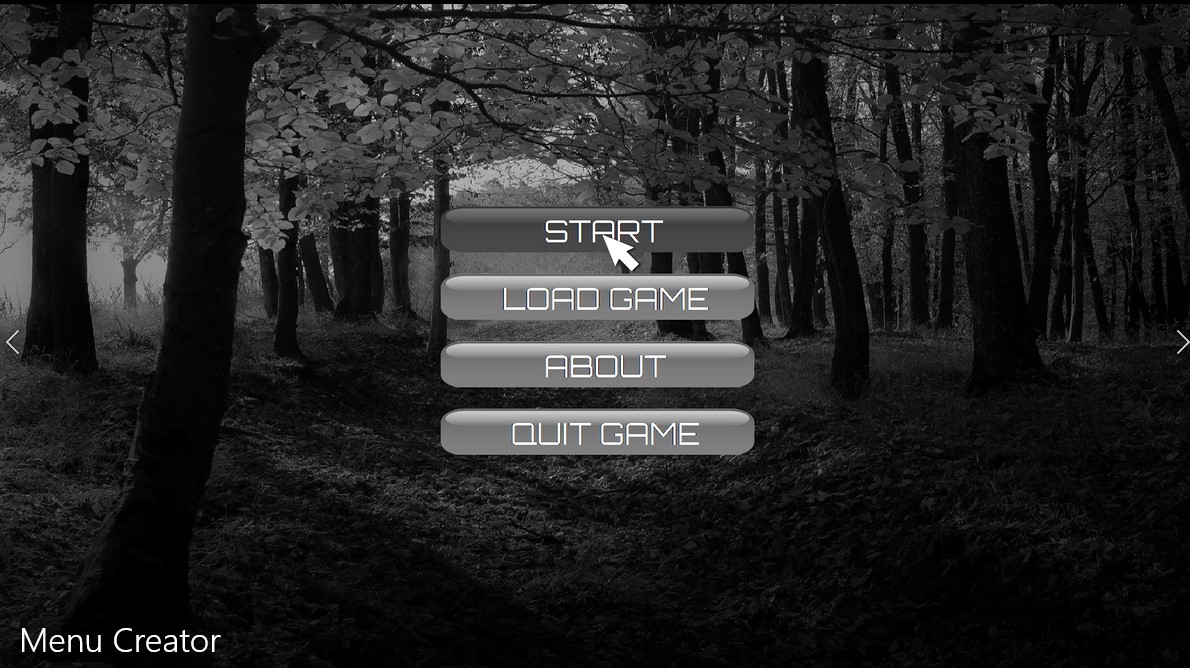
An example of menu screens and custom buttons created in less than 40 seconds...(not including placement and settings)
Whilst a menu can be created manually it can take hours if not days, Menu Creator comes with a few templates to help you get started.
To use your own Images all you need is to make sure the image size is at minimum 1920x1200 pixels you can use bigger images Menu Creator will automatically resize them to the minimum size on import,the buttons require 2 images 1 for standard and 1 for the hover these need to be 502x74 pixels, you can use bigger images but remember Menu Creator will resize them on import.

Minimum Image dimensions 1920x1200px
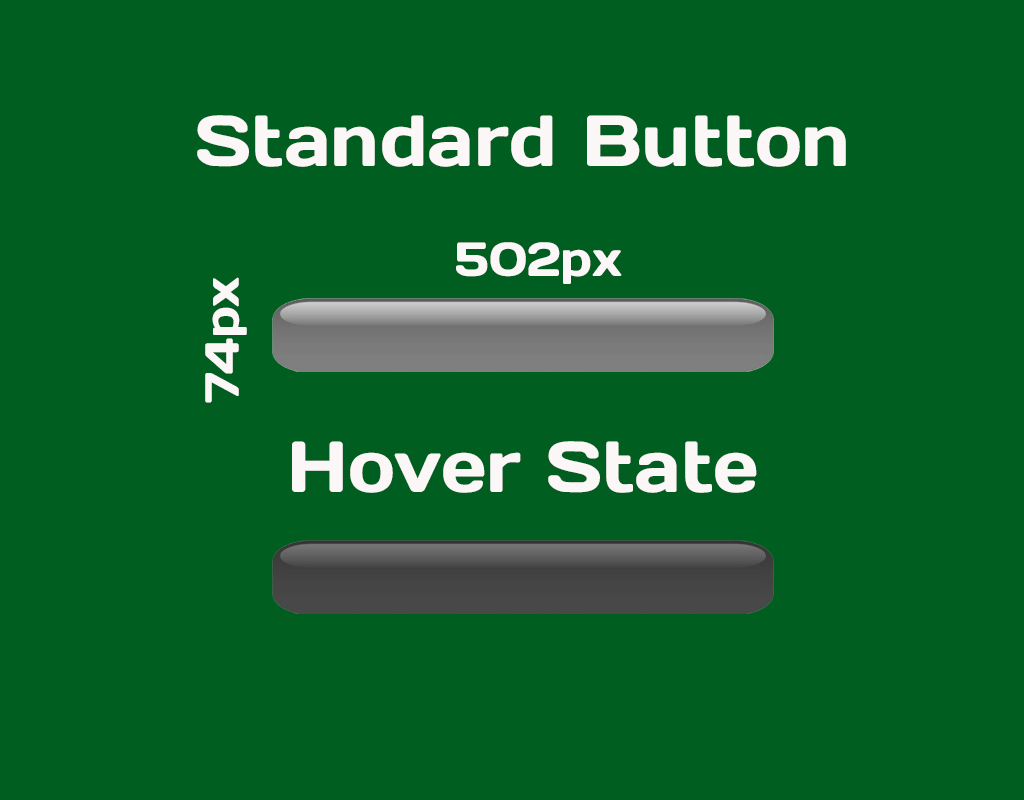
Button dimensions 502x74px
You can start Menu Creator from the tools menu in Asset Manager, Once loaded you will be presented with the Menu Creator interface, just select 'File' - 'New Project' to start creating....
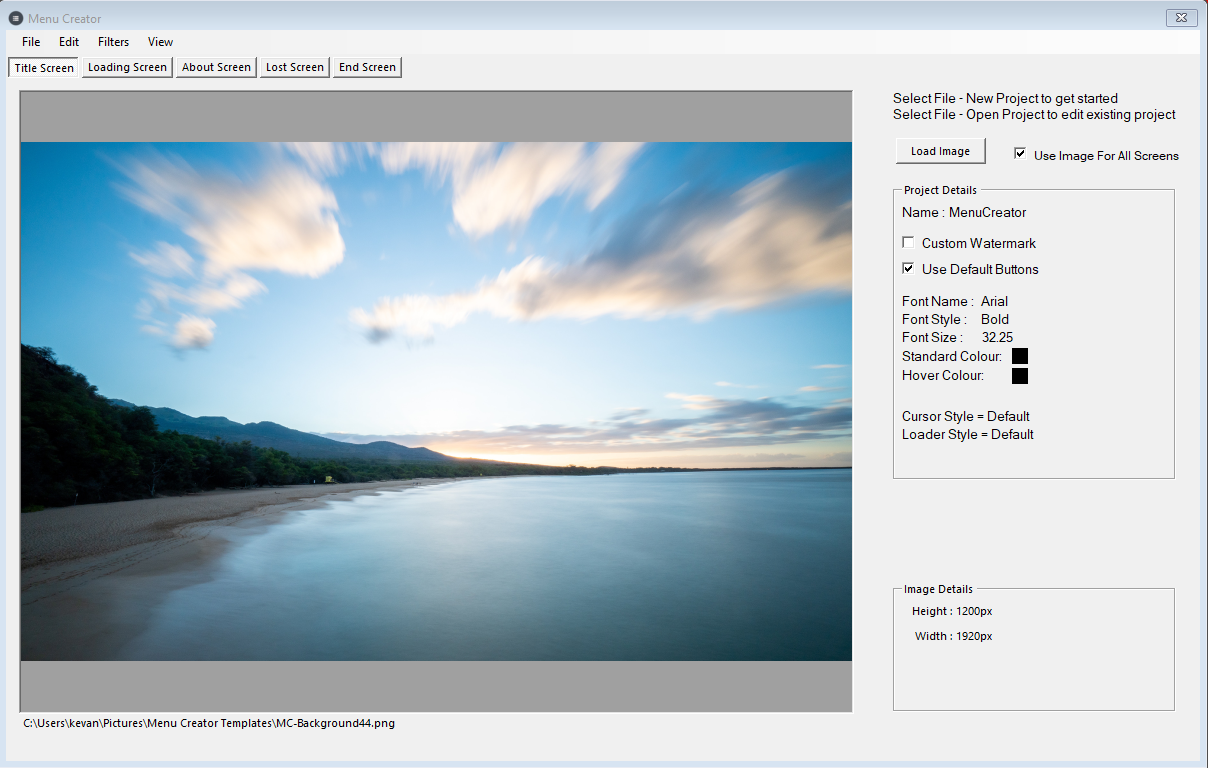
You can name your project whatever you like but i recommend following your naming convention of your game..
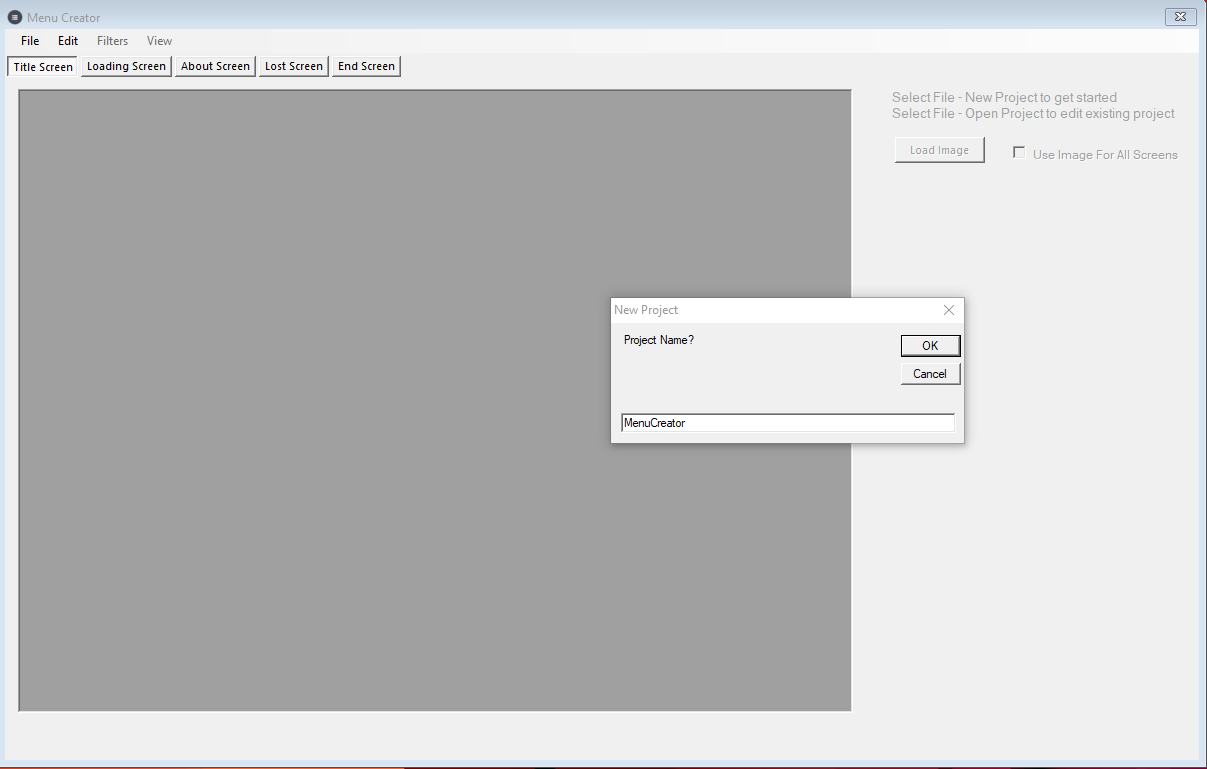
Step by step - getting started with Menu Creator